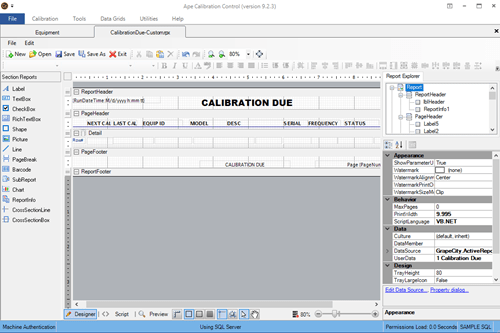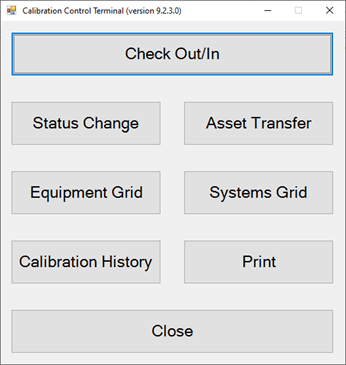Distributed Disconnected Database (D3) Solution
Synchronizing Remote Databases with a Cloud Hub Database
Introduction
When using MS SQL Server as the backend database for Calibration Control (CC), the ability exists to periodically and automatically (on a schedule) synchronize remote disconnected databases distributed on different portable computers. This is especially useful in work environments where technicians must visit customer sites without an internet connection but are still required to perform data entry tasks. When a technician returns to a location where an internet connection exists, their database will then synchronize the portable database with the cloud-based hub database.
This is a Distributed Disconnected Database (D3) solution using SQL Data Sync for Azure. For a description of exactly what this entails, refer to the What is SQL Data Sync for Azure? MS page.
For step-by-step instructions for implementing SQL Data Sync for Azure, refer to the MS tutorial page at Set up SQL Data Sync Between databases in Azure SQL Database and SQL Server.
Assumptions
Ensure you have the following prerequisites before beginning:
- Recent version of MS SQL Server on your local computer / network. Download SQL Server 2022 Express (free version) from Microsoft.
- Pre-existing CC SQL Server database. Download Calibration Control.
- Current version of SQL Server Management Studio (SSMS) on your local computer. Download SSMS from Microsoft.
- Open TCP Port 1433 in the firewall to allow database communications.
- General familiarity with SQL Server, Azure SQL Server, & SSMS.
- Microsoft Azure account.
Monthly Costs
$20 / Month: The smallest and default SQL Server database offered by MS Azure is about $5 monthly. The monthly costs of the smallest required Azure Sync Metadata Database is about $15 monthly. Therefore, assuming you do this on your own without the assistance of Ape Software, the total monthly minimum cost for running this database synchronization service is about $20. This minimum cost scenario would also meet the needs of most startup situations.
$220 / Month + Setup: If you need Ape Software to implement and/or administer your synchronization system, we charge the MS cost above (annualized) plus our monthly fee of $200, which includes an hour of advanced technical support per month. We also charge an hourly advanced technical support fee ($200) for initial deployment on your local machines.
Additional Reference
Refer to our help file for additional information regarding data syncing options.