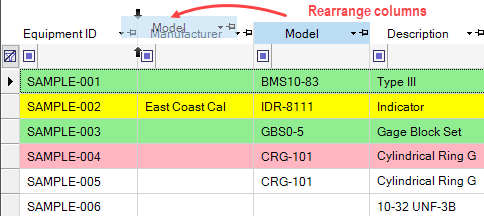Free Screen Share Demo
Ready for a personalized walk-through of Calibration Control? We're happy to help answer your specific questions by phone, and/or provide a walk-through demonstration with a general overview of our Calibration Control Software with a screen share!
Simply contact us or you can schedule a demo time using the Pick-A-Time link below.
What to Expect in a Calibration Control Demo
Demo Screen Shares (TeamViewer, Zoom, etc.)
We typically use Team Viewer to share computer screens and walk through the software with you.
TeamViewer is what we use by default to provide remote desktop support to our customers, while speaking over the phone. But if you prefer using another screen share software, let us know and/or please send us your meeting room invitation.
Focus on What's Important to You
The average demo session is about 30 minutes. However, since there's so much that Calibration Control can do, we could go on forever! This is why it's best to come prepared and have an idea of what feature areas you'd like to focus in our session time, so we can zero in on what's important to you -- and skip what's not.
Scheduling
We're located in California so all scheduling times are in Pacific Standard Time (PST).
Give us a call or Email us to discuss availability. You can also click to schedule your demo here
More Questions? Need Help?
Get a head start before the Free Live Demo by checking out the following resources . . .
- Calibration Control Help Topics containing the user manual & all technical tips
- Free 30-Day Trial Download Instructions
- Frequently Asked Questions
- Minimum System Requirements
- Screen Sharing Remote Desktop Support
- Articles Library