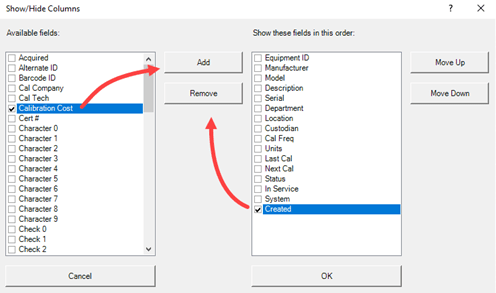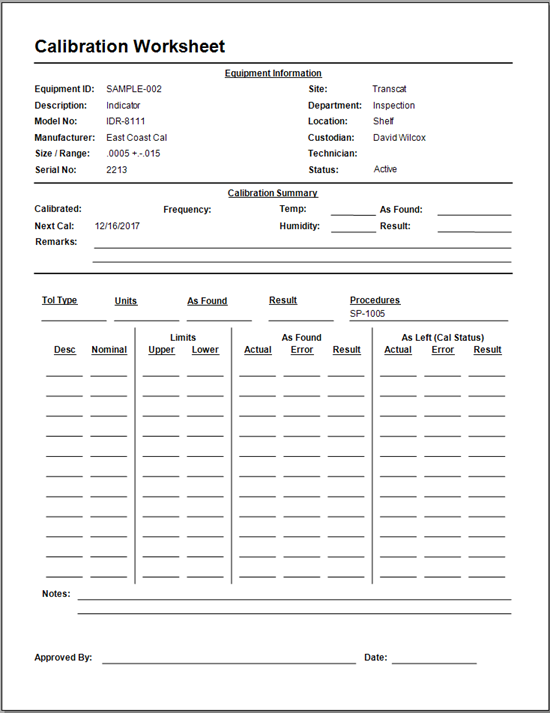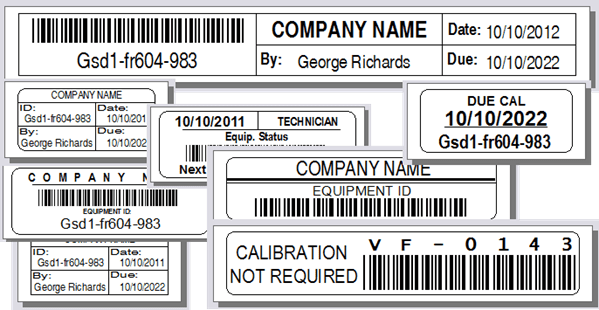Options - Reference Records
Calibration Control's reference tables include: Auto Emails, Charts, Code Groups, Codes (only required codes),Company Types, Coverage Factors, Grid SQL (non-custom), Permissions & Roles. You can add missing reference records or refresh them (replace with default) with a simple click through the Options dialog's Advanced tab.
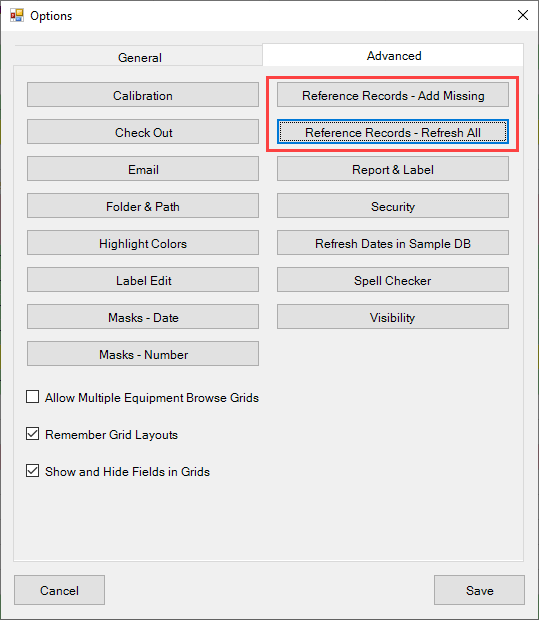
Add Missing
Any missing reference records will be added. If one or more records is accidently deleted from tables like Language (used for field names), Roles (defines Admin, Supervisor, etc.), or Permissions (which Roles are required for each Permission), then pressing this button will re-add all missing records. You'll see a message that states how many records were added. Otherwise, you'll see a message that all reference records are up to date.
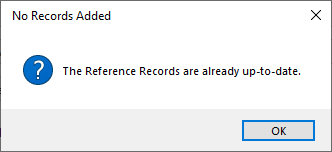
Refresh All
Refreshing all reference records will delete and readd the contents of all reference tables (listed in the screenshot below). Note the warning that this may overwrite some customizations in those tables.
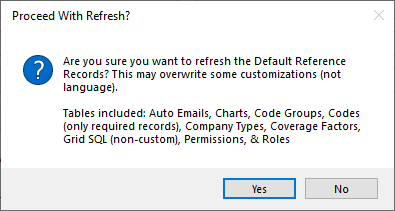
Last Updated: 4 August 2020