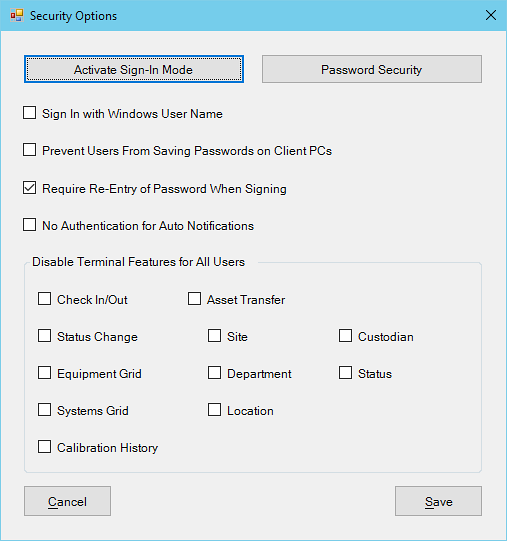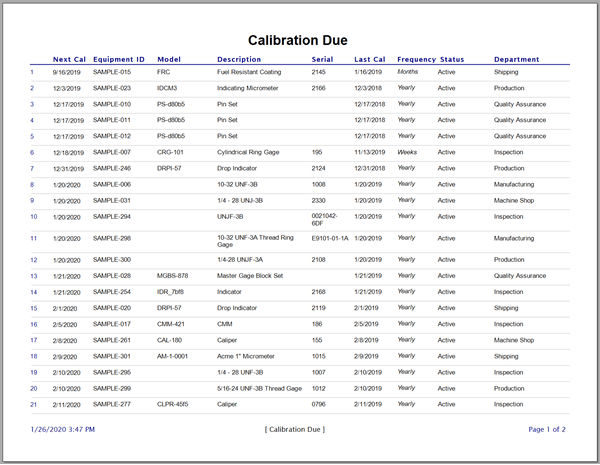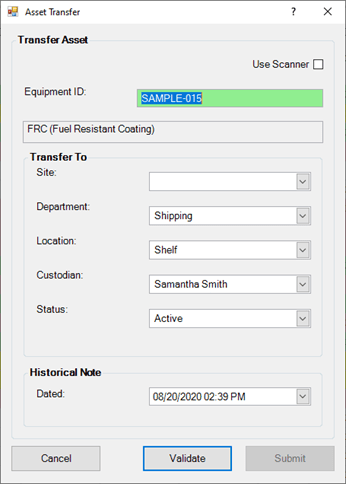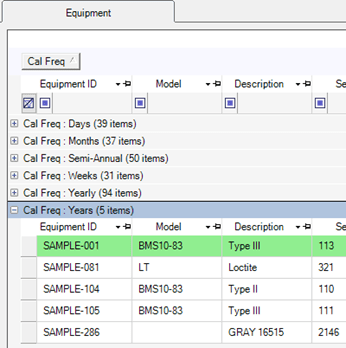Terminal Mode
Minor Tasks in Ape Terminal Mode
Calibration Control in Terminal Mode (CC Terminal) is useful for those who require limited access. The simplified Terminal allows your Production employees or Shop personnel to make minor changes via feature shortcuts. Terminal users can only use CC Terminal. They will receive an error message upon starting Calibration Control stating they can only use the Terminal Mode.
Both the main Ape program and Ape Terminal install together. The Terminal is the same application executable (apecal.exe), except it is started with the switch -t1 (i.e., apecal.exe -t1).
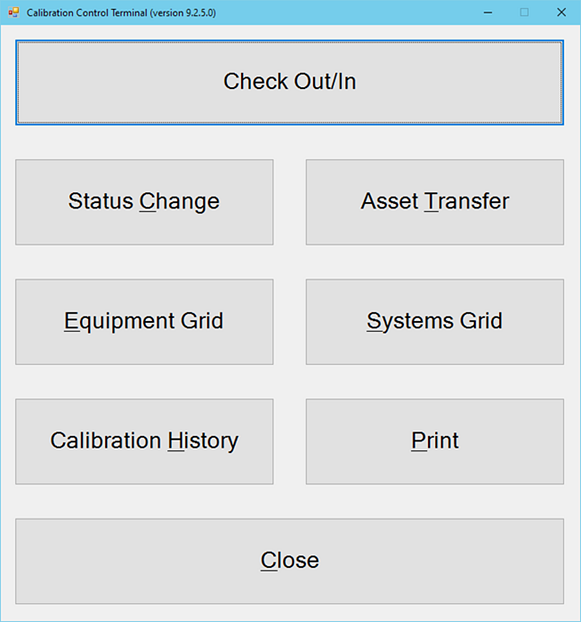
Limited Use
Currently featured in the Ape Terminal dialog:
- Check Out/In
- Status Change
- Asset Transfer
- Equipment Grid
- Systems Grid
- Calibration History
- Print Menu
Further Limitations
Disable any Terminal features by going to Options > Advanced tab > Security. In the Disable Terminal Features for All Users section, check the features you'd like to disable.