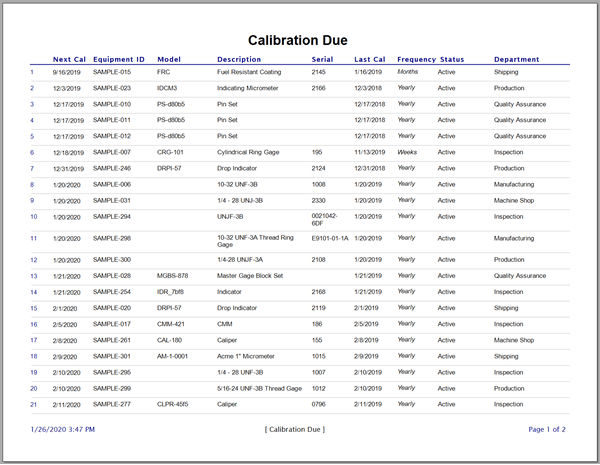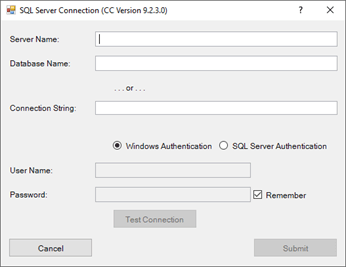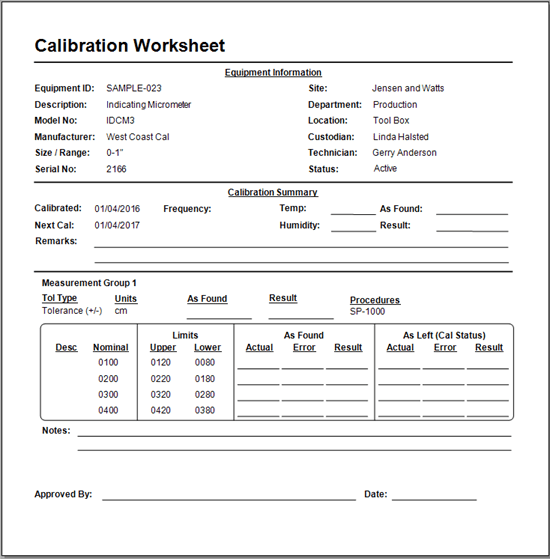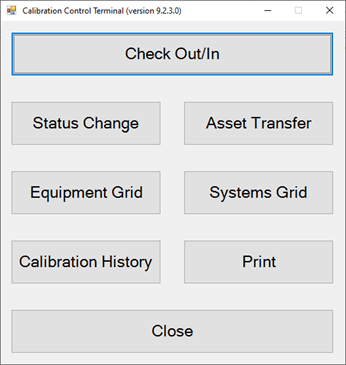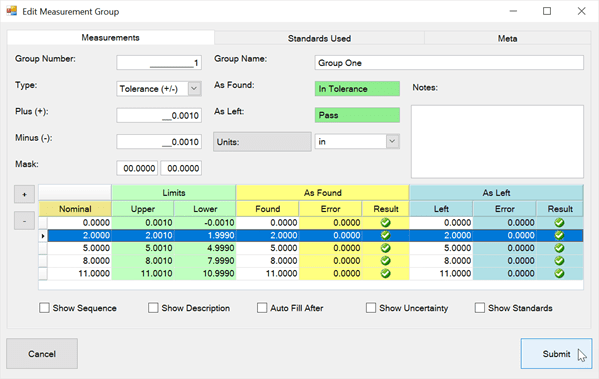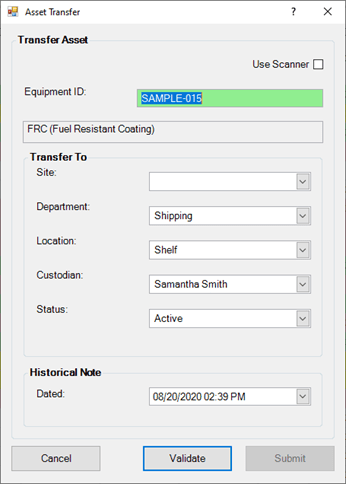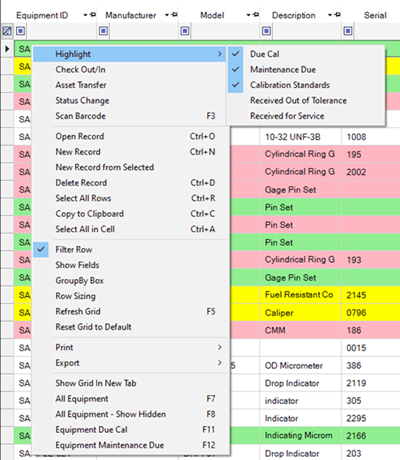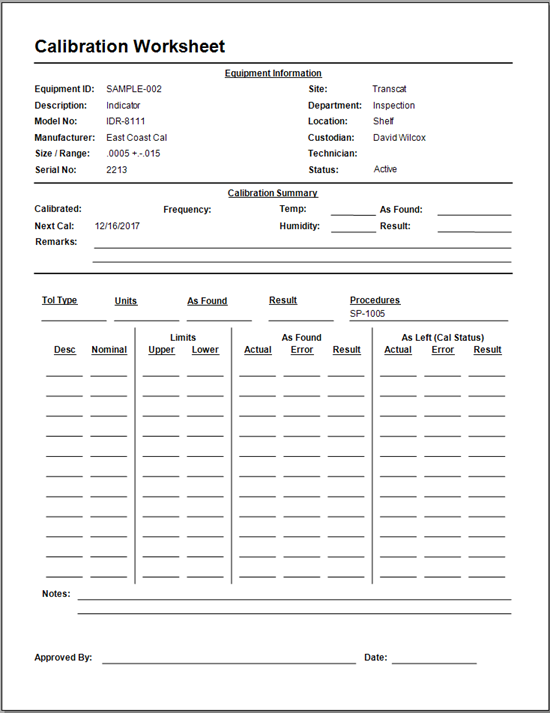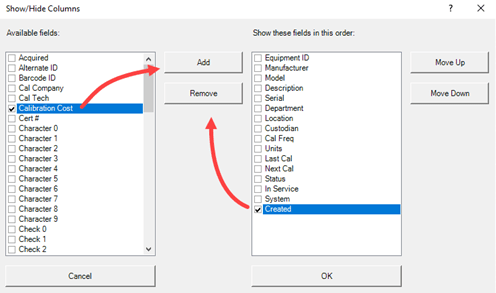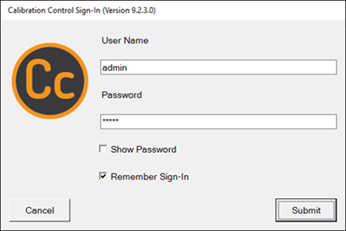Calibration Frequencies
How Do Frequencies Work?
By definition, frequency is the number of occurrences of a repeating event per unit of time. In Calibration Control (our Calibration Management Software), the Frequency is the interval of time between required Calibration or Maintenance Events of any given piece of test Equipment.
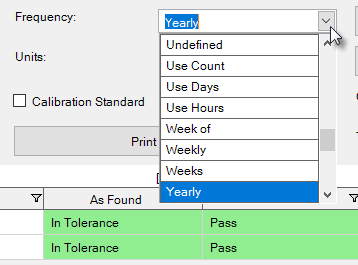
Frequency Fields
There are four fields involved in the Frequency functions in the Calibrations tab of an Equipment record. And these four fields function the same in the Maintenance tab of the Edit Equipment dialog:
- Last: Enter the date of the last event.
- Next: Due date of the next required event. This auto-calculates based on the chosen frequency and units.
- Frequency: Select a frequency from the combo-box list. Available frequencies are described further down.
- Units: Calculates Next Date automatically based on the number of units selected. The Unit field box may be disabled with certain frequencies, (e.g., Yearly or Monthly), because these have an inherent unit value.
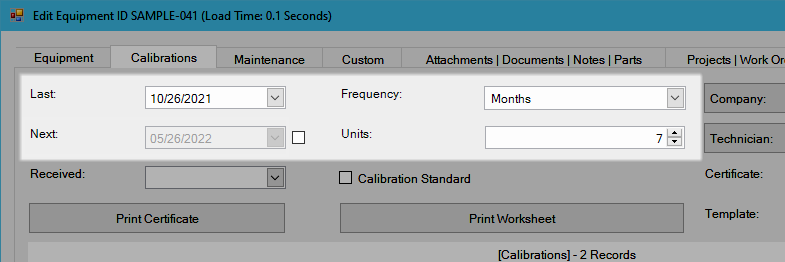
Calibration Frequencies
The following are all the available Frequencies in Calibration Control where 'n' is the number value in the Units field. An asterix* next to the frequency name is further described below.
| Frequency Name | Frequency Description |
| Biennial | Every 2 years |
| Bi-Monthly | Every 2 Months |
| Bi-Weekly | Every 2 Weeks |
| Cal Not Required | No Due Date . . . Not Calibrated |
| Daily | Every Day |
| Days | Every n Days |
| Manual | Set the Next Calibration (Due Date) manually |
| Month End | Every n Months due on the last day of the month |
| Month of* | Every n Months due at any day within the calculated month. |
| Month Start | Every n Months due on the first day of the month |
| Monthly | Every Month |
| Months | Every n Months |
| Next Use | No Due Date . . . Next Use |
| Not Calibrated | No Due Date . . . Not Calibrated |
| Quarter of* | Every 3 Months due at any day within the calculated n month. |
| Quarterly | Every 3 Months |
| Reference Only | No Due Date . . . Reference Only |
| Semi-Annual | Every 6 Months |
| Undefined | No Frequency Defined |
| Use Count | Calibrate every n uses where n = Units. Refer to the Check In/Out dialog to check tools out and automatically increment its tracked number of uses. |
| Use Days | Calibrate every n days where n = Units. Refer to the Check In/Out dialog to check tools out and automatically increment its tracked number of days of usage. |
| Use Hours | Calibrate every n hours where n = Units. Refer to the Check In/Out dialog to check tools out and automatically increment its tracked number of usage hours. |
| Week of* | Every n Weeks due at any day within the calculated week. |
| Weekly | Every Week |
| Weeks | Every n Weeks |
| Yearly | Every Year |
| Years | Every n Years |
Week of | Month of | Quarter of
Unlike the many Frequencies that calculate due dates on specific days, there are special Frequencies that calculate the week of, month of, or quarter of when a tool is due for attention. These Frequencies are affected by two field settings in the General tab of the Options dialog: First Day of Week and the Due Date 'Week/Month of' Offset.
By default, the "First Day of Week" is set to whatever is standard on your operating system and Calibration Control uses the system-defined first day of the week. Otherwise, you can manually define the first day of the week in the Options settings, which determines the due date for calibrations using the 'Week of' Frequency.
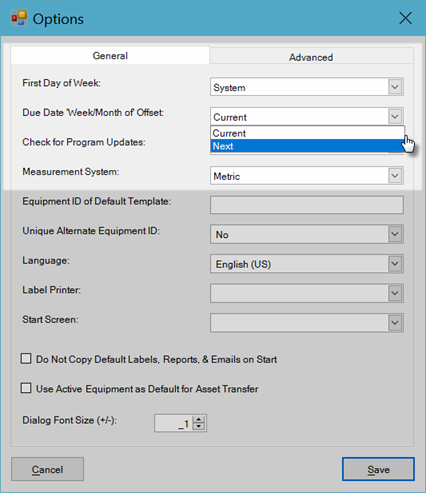
"Month of" Example
|
How the math works . . .
|
"Week of" Example
|
How the math works . . .
|
"Quarter of" Example
|
How the math works . . .
|
Quick Start Video
The link below is a short video about using Calibration Frequencies in Calibration Control (our Calibration Management Software). While the software appearance differs between versions, the general concept is demonstrated in the following video.