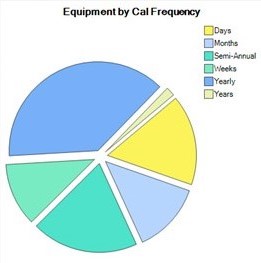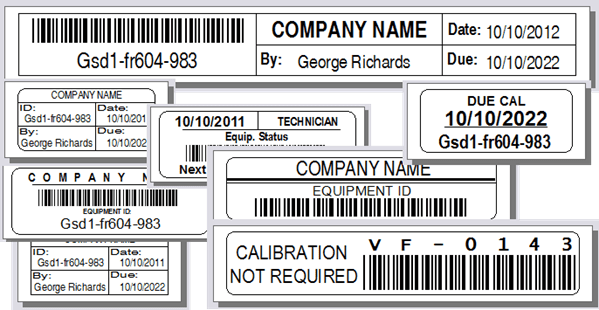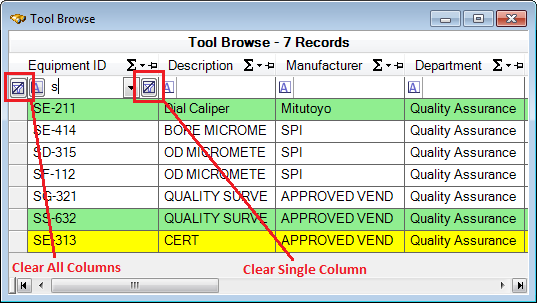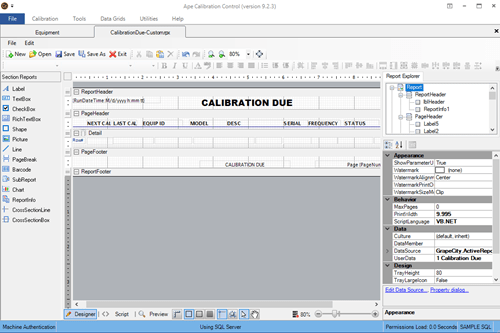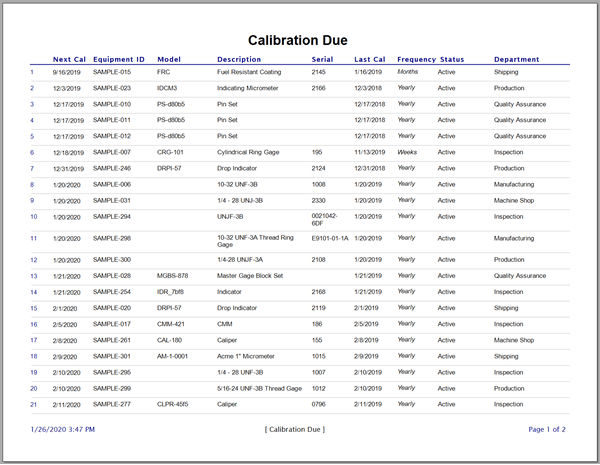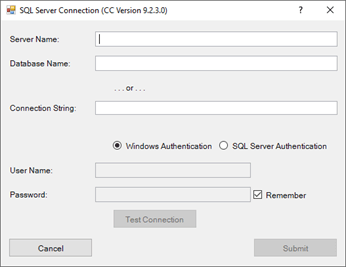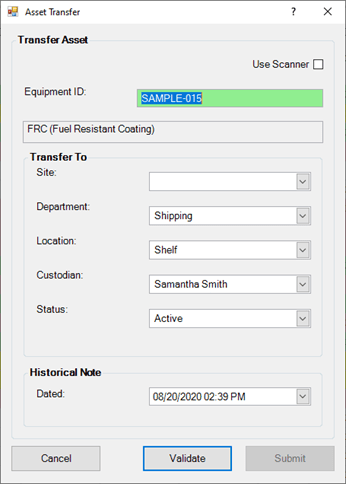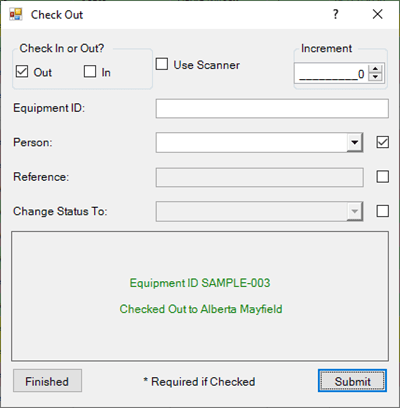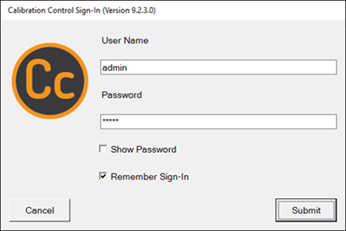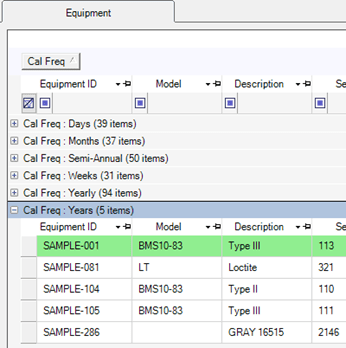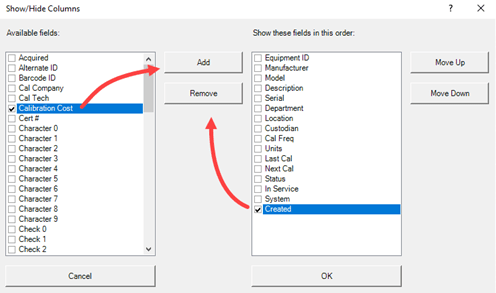Highlight Colors of the Equipment Grid
Understanding the Grid Highlights of Equipment Records
Highlight colors in Calibration Control (our Calibration Management Software) are an option for the Equipment grid to help users visually identify distinctions of equipment records throughout the grid. Highlight color coding is optional for selection in the grid's context menu. Default highlight colors can be customized.
Highlight Color Coding:
- Green : Equipment marked as Calibration Standards (and not yet due for calibration)
- Yellow : Equipment Due Soon, based on your set Reminder Lead Days
- Pink : Equipment Past Due, surpassed the next date of calibration or maintenance
- Gray : Equipment Received for Service / Calibration
- Red : Equipment Received Out of Tolerance / Calibration failed on receipt
Showing/Hiding Colors
Turn on or off visibility of highlight colors by right-clicking for the context menu in the Equipment grid, and toggling any of the five selections in the 'Highlight' options:
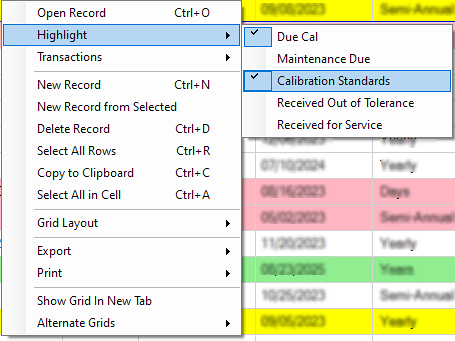
Define Highlight Colors
Manage custom highlight color coding from the Advanced tab of the program Options dialog.
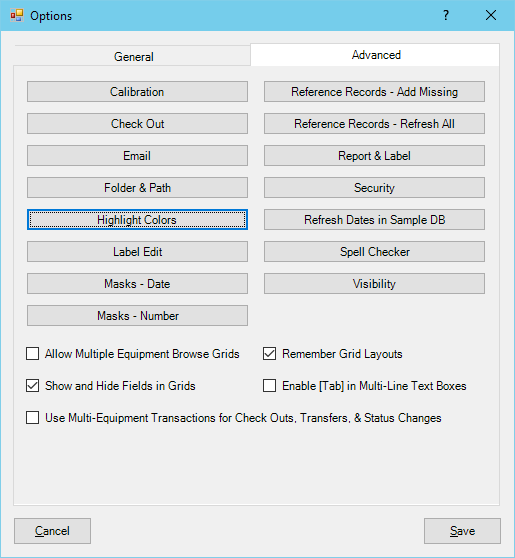
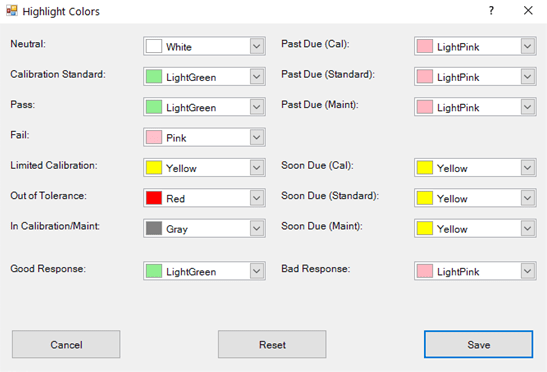
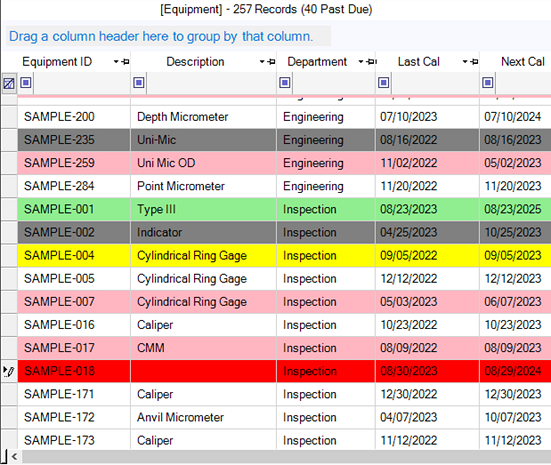
Calibration or Maintenance Soon Due Yellow Highlight
Equipment not yet past the Next Calibration nor Maintenance Due date, but coming “due soon”, are highlighted Yellow. Due soon is defined by the Reminder Lead Days field in the program Options dialog > Advanced tab > Calibrations . The default setting for Reminder Lead Days is 30 Days notice.
Calibration or Maintenance Past Due Pink Highlight
When an equipment record shows the Next Calibration or Maintenance Due dates have passed, the grid highlight color coding will automatically change in the Equipment grid to the default pink color coding, or your custom highlight color.
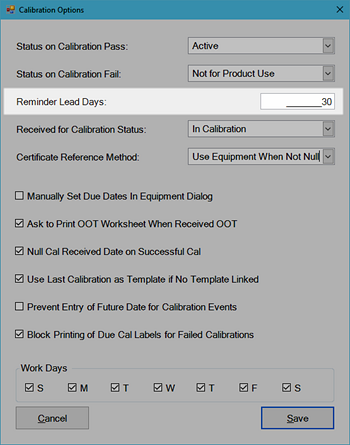
Calibration Standards Green Highlight
Equipment marked as Calibration / Test Standard are highlighted Green until they are Past Due or Soon to be Due Cal. Identify Equipment records as Standards by marking the 'Is Calibration / Test Standard' check box in the Calibrations tab of the Equipment dialog.
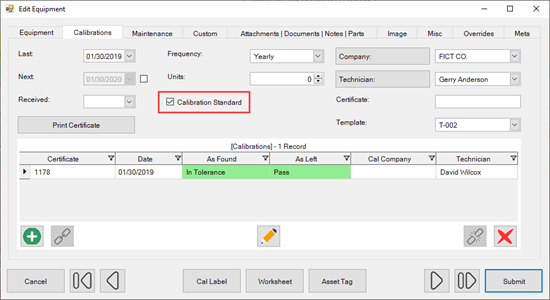
Received Out of Tolerance (OOT) Red Highlight
If past Calibrations of any given Equipment have an 'As Found' status of Out of Tolerance (OOT), the record is highlighted red in the Equipment grid. Remove the red highlight of Equipment records by marking the 'OOT Investigated' checkbox within that Equipment Calibration Event record.
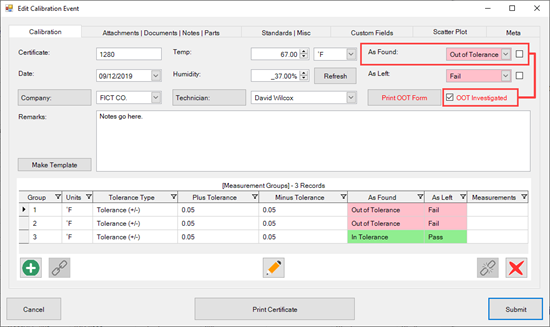
Received (for Service) Gray Highlight
Equipment records with a Received Date field populated is highlighted gray by default in the Equipment Grid. See how to use the Status Change feature dialog to automatically set the Equipment record as "Received" by a specific status code and also set the Received for Cal date in the Edit Equipment dialog.
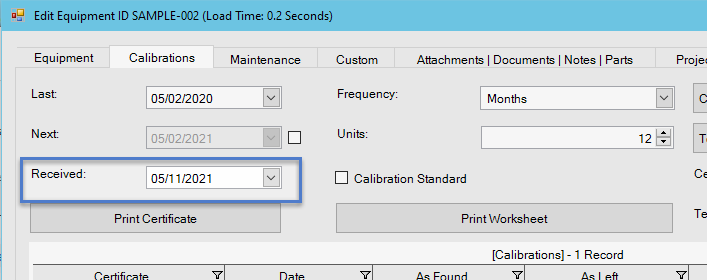
Last Updated: 30 August 2023