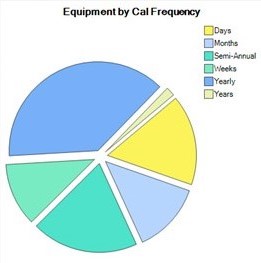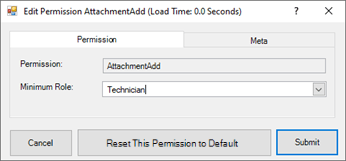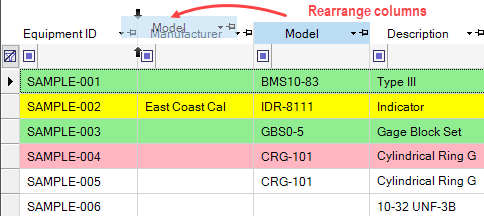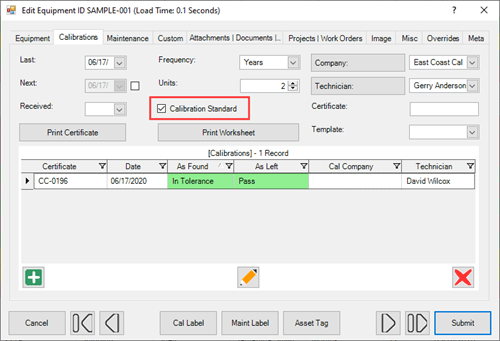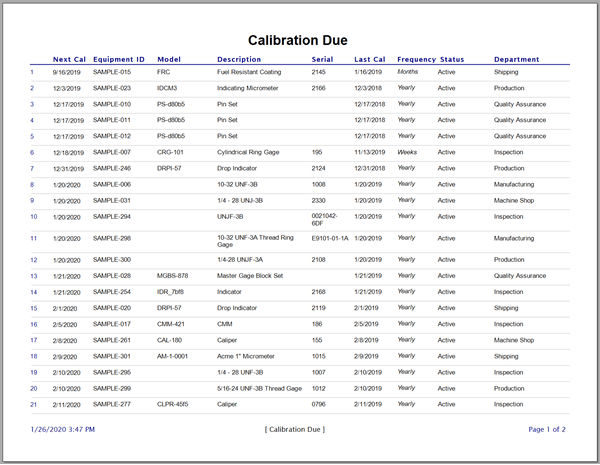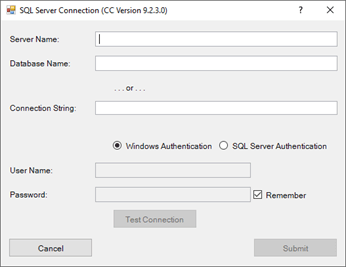Notes
Manage even more information with Notes in Calibration Control (our Calibration Management Software). Create custom Note Categories to organize records. Link the Notes to share the Note in the various data records of related Equipment, Companies, and People. Review transactional history notes of equipment from Asset Transfers, Status Changes, and Check Outs.
Using Notes Grid
Open the Notes grid from the Data Grids tab of the ribbon menu. Find specific, linked notes even faster by altering the Notes grid view from the context menu.
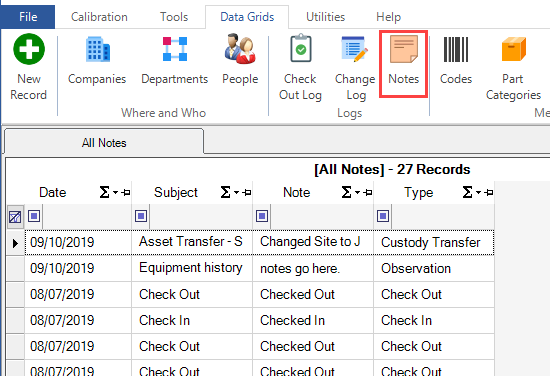
- All Notes (default grid)
- Equipment Notes
- Companies Notes
- People Notes
- No Relation Notes (unlinked records)
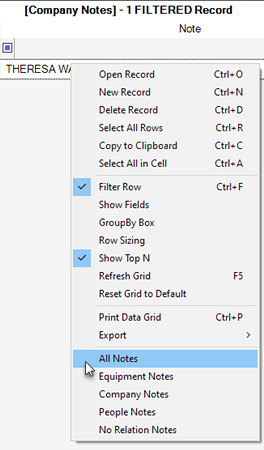
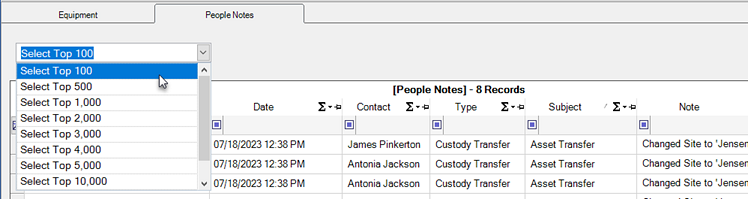
Notes Dialog
Use the Notes dialog to organize information related to the Note and its relationship to Equipment, Companies, and People. This dialog also includes a Custom and Meta tab.
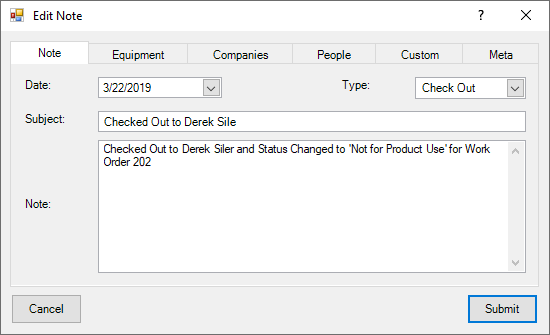
Notes Dialog Tabs
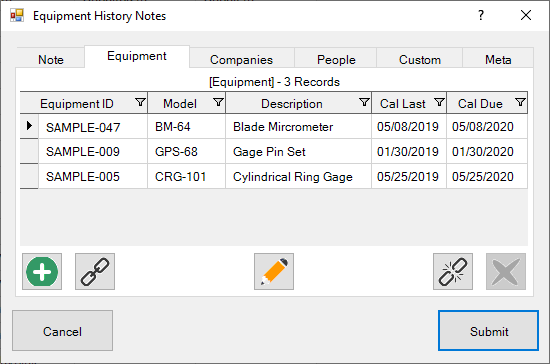
Alternatively, from within an Equipment record, view the Notes tab of the Edit Equipment dialog to add or edit a Note, and this record will be available from the Notes grid as Equipment Notes.
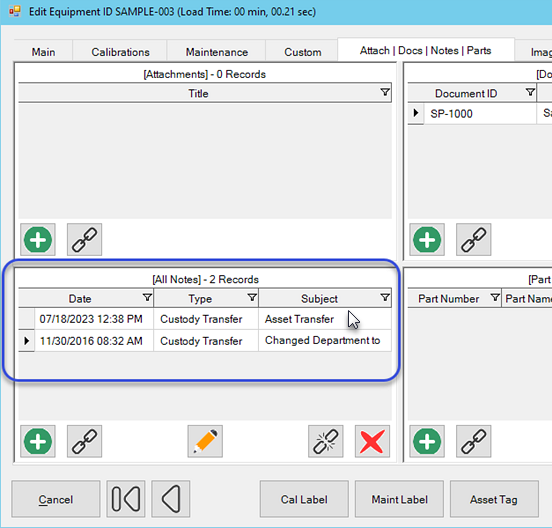
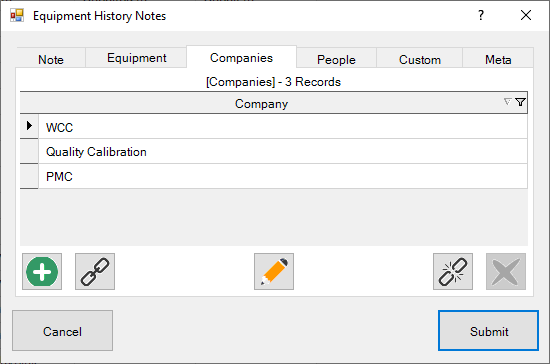
A note may contain information about the company's vendor information, comments on calibration service persons, delivery instructions, etc., to record more details for the Company record that is perhaps not available as an Attachment or Document or in other data records.
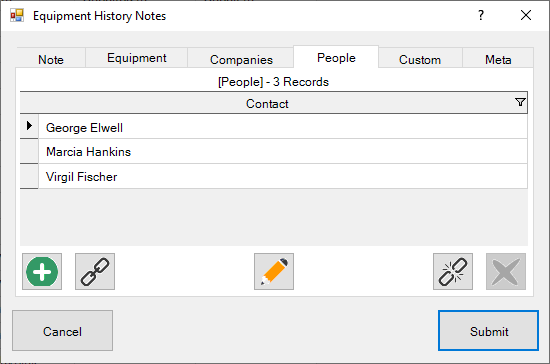
Other Tabs
- Custom Tab: Custom fields are available for adding Characters, Dates, Numbers, and Check boxes. Visit the Change Field Names help topic to learn how to edit these fields.
- Meta Tab: This is a READ-ONLY information tab used as a reference to view which user created the record and which user was the last to edit it; including the dates and times these occurred.